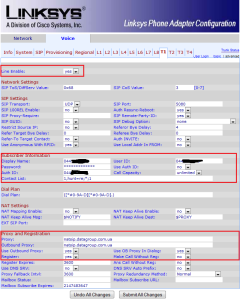Как показала моя практика — данная железка имеет очешуительный потенциал. Столкнулся с ней по работе. Необходимо было настроить телефонию для офиса аля «у нас тут 5 калек — нам много не надо». Сервак в офис не купили. Для принятия сип-потока было решено использовать вышеуказанную железку. Результат под катом.
Как показала моя практика — данная железка имеет очешуительный потенциал. Столкнулся с ней по работе. Необходимо было настроить телефонию для офиса аля «у нас тут 5 калек — нам много не надо». Сервак в офис не купили. Для принятия сип-потока было решено использовать вышеуказанную железку. Результат под катом.
Важный факт — версия прошивки на железке должна быть равна или выше 6.1.12(XU). Иначе нужных нам опций не будет.
Для начала заходим в настройки с правами админа. Включаем опцию Advanced.
Переходим на вкладку Voice и ищем там вкладку T1 и вводим параметры, которые нам предоставил наш провайдер.
На рисунке представлен вариант настройки для украинского провайдера Datagroup. Но суть вопроса для остальных не меняется. Просто подстраиваетесь под своего оператора.
Опция Contact List указывает на то, как будет обрабатываться входящий звонок. По-умолчанию будет поочередно звонить каждая из линий (если не ошибаюсь). Я же для себя выделил первую линию как номер секретаря. Для этого вписал в этот параметр значение: 1,hunt=re;*;1
Далее переходим в настройки линии, к которой подключен аппарат. Допустим это будет первая линия L1.
И выставляем параметр Trunk Group в соответствии с номером настроенного транка.
Проделываем то же самое для всех остальных линий и применяем настройки. Наслаждаемся результатами.
Из полезных плюшек. Чтобы звонить между внутренними аппаратами, необходимо просто набрать номер линии. Т.е. 1, 2 или 3 (и так любая из 8ми). Не совсем эстетично. Для этого ниже привожу правило, которое указывает (в моем случае), что для того, чтобы позвонить на 1ую линию, необходимо набрать 701:
(*xx|[3469]11|0|00|[2-9]xxxxxx|1xxx[2-9]xxxxxxS0|xxxxxxxxxxxx.|<70:>x|00[1-9].)
Отвечает за эту опцию вот этот кусок: <70:>x
И вот теперь в полной мере наслаждаемся работой железки.
UPDATE 20181205:
Я тут посмотрел по статистике, что ко мне с ЛОРа (https://www.linux.org.ru/forum/admin/10719936) переходят и там народу не очень понятны некоторые вопросы были. Конечно же автор поста, с которого ко мне переходят уже разобрался со своими проблемаи. Но остальным думаю будет полезна табличка с кодами этой миниАТС.
В приницпе таблица идентична любой таблице кодой других аналогичных продуктов компании Linksys/Cisco. Но продублировать лишним ее не будет.
| Default Star Code | Field/Feature | Description of Star Code Feature |
|---|---|---|
| *69 | Call Return Code | This code calls the last caller. |
| *07 | Call Redial Code | Redials the last number called. (Not in pap2t) |
| *98 | Blind Transfer Code | Begins a blind transfer of the current call to the extension specified after the activation code. |
| *66 | Call Back Act Code | Starts a callback when the last outbound call is not busy. |
| *86 | Call Back Deact Code | Cancels a callback. |
| *05 | Call Back Busy Act Code | Starts a callback when the last outbound call is busy. (Not in pap2t) |
| *72 | Cfwd All Act Code | Forwards all calls to the extension specified after the activation code. |
| *73 | Cfwd All Deact Code | Cancels call forwarding of all calls. |
| *90 | Cfwd Busy Act Code | Forwards busy calls to the extension specified after the activation code. |
| *91 | Cfwd Busy Deact Code | Cancels call forwarding of busy calls. |
| *92 | Cfwd No Ans Act Code | Forwards no-answer calls to the extension specified after the activation code. |
| *93 | Cfwd No Ans Deact Code | Cancels call forwarding of no-answer calls. |
| *63 | Cfwd Last Act Code | Forwards the last inbound or outbound calls to the extension specified after the activation code. |
| *83 | Cfwd Last Deact Code | Cancels call forwarding of the last inbound or outbound calls. |
| *60 | Block Last Act Code | Blocks the last inbound call. |
| *80 | Block Last Deact Code | Cancels blocking of the last inbound call. |
| *64 | Accept Last Act Code | Accepts the last outbound call. It lets the call ring through when do not disturb or call forwarding of all calls are enabled. |
| *84 | Accept Last Deact Code | Cancels the code to accept the last outbound call. |
| *56 | CW Act Code | Enables call waiting on all calls. |
| *57 | CW Deact Code | Disables call waiting on all calls. |
| *71 | CW Per Call Act Code | Enables call waiting for the next call. |
| *70 | CW Per Call Deact Code | Disables call waiting for the next call. |
| *67 | Block CID Act Code | Blocks caller ID on all outbound calls. |
| *68 | Block CID Deact Code | Removes caller ID blocking on all outbound calls. |
| *81 | Block CID Per Call Act Code | Blocks caller ID on the next outbound call. |
| *82 | Block CID Per Call Deact Code | Removes caller ID blocking on the next inbound call. |
| *77 | Block ANC Act Code | Blocks all anonymous calls. |
| *87 | Block ANC Deact Code | Removes blocking of all anonymous calls. |
| *78 | DND Act Code | Enables the do not disturb feature. |
| *79 | DND Deact Code | Disables the do not disturb feature. |
| *65 | CID Act Code | Enables caller ID generation. |
| *85 | CID Deact Code | Disables caller ID generation. |
| *25 | CWCID Act Code | Enables call waiting, caller ID generation. |
| *45 | CWCID Deact Code | Disables call waiting, caller ID generation. |
| *26 | Dist Ring Act Code | Enables the distinctive ringing feature. |
| *46 | Dist Ring Deact Code | Disables the distinctive ringing feature. The default is *46. |
| *74 | Speed Dial Act Code | Assigns a speed dial number. |
| *16 | Secure All Call Act Code | Makes all outbound calls secure. |
| *17 | Secure No Call Act Code | Makes all outbound calls not secure. |
| *18 | Secure One Call Act Code | Makes the next outbound call secure. (It is redundant if all outbound calls are secure by default.) |
| *19 | Secure One Call Deact Code | Makes the next outbound call not secure. (It is redundant if all outbound calls are not secure by default.) |
-
| Conference Act Code | If this code is specified, the user must enter it before dialing the third party for a conference call. -
| Attn-Xfer Act Code | If the code is specified, the user must enter it before dialing the third party for a call transfer.
*99 | Modem Line Toggle Code | Toggles the line to a modem. Modem pass-through mode can be triggered only by pre-dialing this code. *99 | FAX Line Toggle Code | Toggles the line to a fax machine. (Not in pap2t)
Для автора поста на ЛОРе, насколько я понял, интересен был код *98. Насколько я помню свои настройки - я переназначил в итоге этот код на чтото вроде двойной звездочки или звездочки и решетки в настройках.